| Author |
 Topic Topic  |
|
|
ianholt
Average Member
  
United Kingdom
750 Posts |
 Posted - 24 January 2012 : 06:39:34 Posted - 24 January 2012 : 06:39:34

|
Any one know how to stop this message popping up constantly? When I click OK it takes about 6 - 10 clicks before it goes away!

Its getting on my tits now! |
|
|
hpi_guy
Junior Member
 
United Kingdom
401 Posts |
 Posted - 24 January 2012 : 07:21:51 Posted - 24 January 2012 : 07:21:51

|
Stop looking at in appropriate images on google :D
Try looking on the control panel and then manage hardware, see of there is anything new that you have downloaded |
 |
|
|
ianholt
Average Member
  
United Kingdom
750 Posts |
 Posted - 24 January 2012 : 21:18:09 Posted - 24 January 2012 : 21:18:09

|
I did insert a screen shot but it has gone! I will try again............
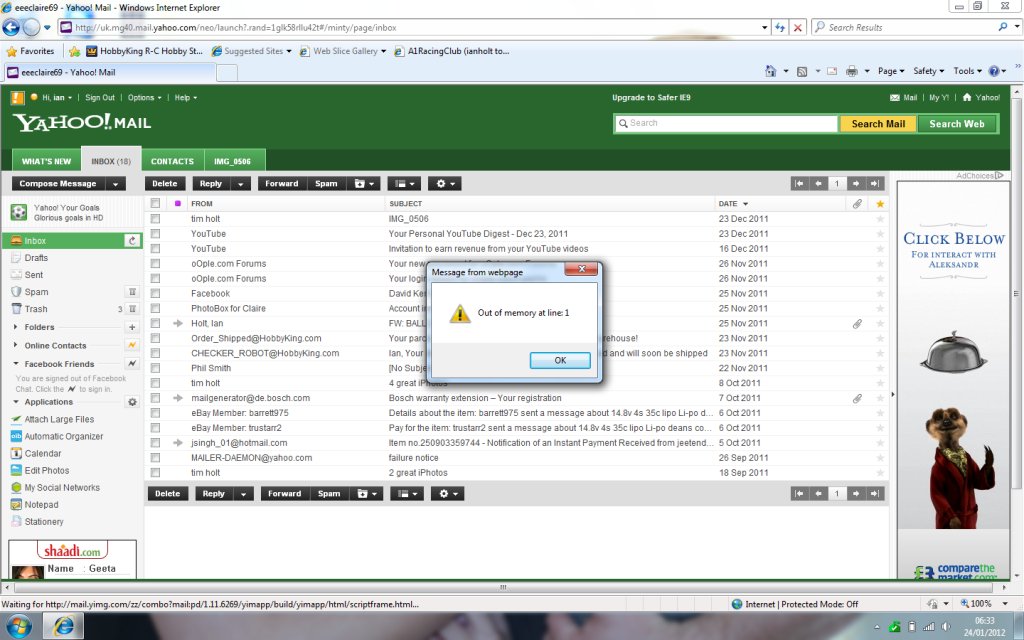
Hows that? |
 |
|
|
ianholt
Average Member
  
United Kingdom
750 Posts |
 Posted - 24 January 2012 : 21:20:04 Posted - 24 January 2012 : 21:20:04

|
| "Out of memory at line 1" message keeps popping up and sometimes it takes a good 10 clicks to get rid of it! |
 |
|
|
TomTom
Average Member
  
Kyrgyzstan
596 Posts |
 Posted - 25 January 2012 : 15:42:47 Posted - 25 January 2012 : 15:42:47


|
Have you tried turning it off and on again? If you have done this then open the side of the case and check the condition of the hamster, it might need feeding.
On a serious note though, dont know what it could be. Chris is an IT man he should know! Does it only do it when your looking at webpages or is it all the time? |
 |
|
|
jamstaff106
New Member

United Kingdom
16 Posts |
 Posted - 25 January 2012 : 20:24:43 Posted - 25 January 2012 : 20:24:43

|
| There may be a malfunction somewhere between the keyboard and the chair? |
 |
|
|
hpi_guy
Junior Member
 
United Kingdom
401 Posts |
 Posted - 25 January 2012 : 20:39:24 Posted - 25 January 2012 : 20:39:24

|
| Ask Alexander the meerkat, he seems to be conviniently on your screen |
 |
|
|
admin
Forum Admin
   
United Kingdom
1189 Posts |
 Posted - 25 January 2012 : 23:17:19 Posted - 25 January 2012 : 23:17:19


|
is it every web page or just Yahoo mail specifically?
Could be a Java error or a little nasty lurking around. But I think it is an issue with the Yahoo mail web page. |
 |
|
|
ianholt
Average Member
  
United Kingdom
750 Posts |
 Posted - 27 January 2012 : 06:24:43 Posted - 27 January 2012 : 06:24:43

|
| Just Yahoo. It just pops up without warning. |
 |
|
|
admin
Forum Admin
   
United Kingdom
1189 Posts |
 Posted - 27 January 2012 : 20:45:14 Posted - 27 January 2012 : 20:45:14


|
| It will be a script time out error on the Yahoo page then, a little research confirms this. May try using firefox or chrome instead of internet explorer. |
 |
|
|
ianholt
Average Member
  
United Kingdom
750 Posts |
 Posted - 02 February 2012 : 18:02:17 Posted - 02 February 2012 : 18:02:17

|
I am still non the wiser but I have another question.
I use Nokia Ovi suite on my lap top for all of my music etc as I have a Nokia phone but if I now put itunes on aswell on my lap top and import my music will I then have 2 copies of each song? taking up more memory? Is that how it works or is it still in one location that both Ovi suite and itunes share?
|
 |
|
|
hpi_guy
Junior Member
 
United Kingdom
401 Posts |
 Posted - 02 February 2012 : 18:40:08 Posted - 02 February 2012 : 18:40:08

|
| Your not the only one with computer problems like that, I had it come up today with the same message but lines 400 and 277, as far as the iTunes question I think that it is just that same copy but listed in 2 areas so no extra memory is used, but I'm not 100% sure |
 |
|
|
davecorah
Junior Member
 
United Kingdom
342 Posts |
 Posted - 02 February 2012 : 19:31:36 Posted - 02 February 2012 : 19:31:36

|
| itunes can either use the same file as the original or make a 2nd copy in its own library folder, it all depends on the settings you use when you import the files to the media library, are you using itunes purely as a media player or are you using it to sync to apple devices? if your purely using it as a media player the "realplayer" is a better option as it scans your hard drive for media files and plays them from there original locations, and as far as i know will sync to the nokia phone aswell |
 |
|
|
ianholt
Average Member
  
United Kingdom
750 Posts |
 Posted - 03 February 2012 : 06:47:44 Posted - 03 February 2012 : 06:47:44

|
| I only use itunes for my ipod but could do without useing up my memory! |
 |
|
|
grasshopper
Senior Member
   
1652 Posts |
 Posted - 03 February 2012 : 11:49:11 Posted - 03 February 2012 : 11:49:11

|
| buy more memory......or invest in an external hard drive and stick iTunes on that, most people only update iPods on a sporadic basis so don't need day to day access to iTunes. |
 |
|
|
TomTom
Average Member
  
Kyrgyzstan
596 Posts |
 Posted - 03 February 2012 : 19:07:05 Posted - 03 February 2012 : 19:07:05


|
| I'll second an external hard drive. Not only will it free up space on your PC but you can also back other things up like photos e.t.c. incase something drastic goes wrong with your computer and it needs restoring. |
 |
|
| |
 Topic Topic  |
|

